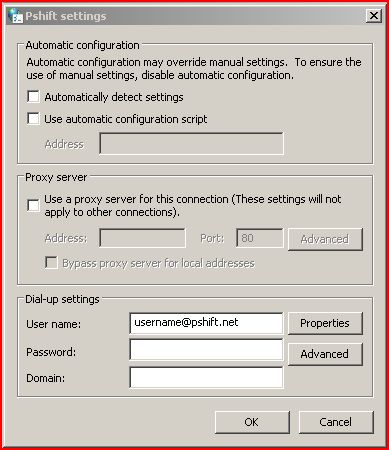Due to a planed upgrade July 12, 2009 of our modem dialup system, all Power Shift dialup customers need to make sure their dialup user name ends with @pshift.net.
Please check and make sure your user name ends with @pshift.net after the switch over date you will not be able to make a dialup connection without it. This only applies to you if you dial up to connect to the Internet on our Network. THERE IS NO NEED TO CHANGE YOUR EMAIL ADDRESS. YOUR EMAIL ADDRESS WILL NOT CHANGE OR BE AFFECTED IN ANY WAY.
How to Change Your User Name on Windows XP or Windows Vista
To begin Click on the Start Menu

Click on Control Panel, Click on Internet Options, then Click on the Connections Tab, then highlight the Connection you want to edit then click Settings
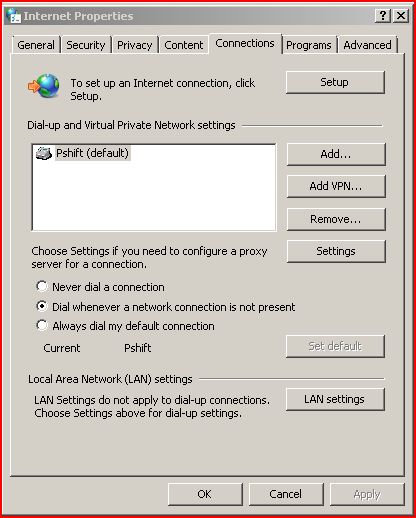
Add @pshift.net to the end of your user name that is in the field and Click OK